DevOps professionals must learn Kubernetes. The demand for DevOps engineers is constantly high. A DevOps engineer’s compensation in Silicon Valley is 20 percent greater than a software engineer’s.
One of the most popular open-source systems for managing and deploying containerized applications is Kubernetes. Learning about Kubernetes can be a challenge because of the abundance of information available on the internet. Finding the “core” information necessary to grasp the concepts of Kubernetes can be difficult, especially given how much information is available on kubernetes.io and its concepts pages and documentation. The Cloud Native Computing Foundation has taken over maintenance of the software, initially built by Google.
It is the cutting-edge application deployment in Kubernetes. Learning how to deploy Kubernetes properly is the most incredible way to get your DevOps career off to a good start. The Kubernetes certification course is designed for complete novices. By the end of the course, you will have the skills necessary to deploy your apps on Kubernetes, even if you have no prior experience with the platform.
In the first part of this series, we’ll cover the fundamentals of Kubernetes so that we can demystify it together.
Overview of Kubernetes
Google Kubernetes is an open-source container management system developed by Google. Your team can utilize Kubernetes to establish a platform for developing and deploying apps across diverse environments and define how your applications will interact with other applications or services. Multi-machine clusters can take advantage of this technology to run and coordinate containerized applications across all the computers.
You can roll out updates, test new features, undo problematic versions, and control how specific services respond to particular requests with Kubernetes.
Kubernetes significance
Google was the first to develop Kubernetes, a container management system. It was an offshoot of their Borg effort. The open-source community has been quite supportive of Kubernetes since its debut. To put it simply, this is the foundation’s most important endeavor to date. Google, Amazon Web Services, Microsoft Azure, IBM, and Cisco are just a handful of the industry giants who have pledged their support.
To accomplish what precisely does Kubernetes aim to do?
With Kubernetes, you can fully utilize your container ecosystem. It automates the deployment, scaling, and management of containerised applications on a cluster of servers in its entirety. It frees up the IT staff to focus on application development by removing the need to handle container networking, storage, logs, and alerting through automation.
Kubernetes has several advantages, including scalability and ease of use.
- The ability to scale up or down — Horizontal infrastructure scalability is made possible by the rapid addition and removal of additional servers. When it comes to vertical scaling, Kubernetes can also consider application metrics.
- Self-healing and a health checkup – Its Kubernetes-based design ensures high application and infrastructure uptime.
- Enhanced deployment speed – Kubernetes streamlines new software development, testing, and deployment by automating rollouts and rollbacks, deploying canaries, and supporting various programming languages and paradigms.
Key Kubernetes concepts
Learn more about Kubernetes concepts with this article:
- Containers: These are isolated pieces of software that execute precisely the same way no matter what environment they’re implementing.
- Cluster: Kubernetes runs your system’s multiple workloads on a collection of computing, storage, and networking resources called a cluster. Be aware that you may have several clusters in your entire system.
- Pods: The term “pods” refers to a group of containers that share a network, storage, and operating system. In Kubernetes, each pod has a unique IP address, and containers within the pod can communicate with each other using the local host.
- Node: It could be a physical or a virtual computer. To run pods, which we’ll get to in a moment, it has to be up and running. Each Kubernetes node has a kubelet and a Kube proxy installed. A Kubernetes master oversees all of the system’s nodes. The nodes do the heavy lifting in Kubernetes, the worker bees. They were previously referred to as minions.
- Master: Kubernetes’ control plane is known as the master. The master is in charge of scheduling pods in the cluster and handling events. A scheduler and a controller manager are just a few examples of the several components that make up the API server. In most cases, a single host hosts all the master components. You’ll need master redundancy if your cluster is highly available or very large.
- Replicaset: It is a Kubernetes building block. Replica sets’ job is to run a bunch of replica Pods and maintain them stable. Replicaset is frequently used to guarantee a certain number of identical Pods.
- Service: Fixes a Replicaset-related bug with pod architecture. Due to Replicaset’s scaling, it is difficult to identify individual pods. With Service, you can abstract over pods and communicate with them.
- Deployment: It is used to manage replica sets and rollback upgrades. Deployment is the most typical source for offering a single interface for pods and replica sets.
- Label: Labels are key-value pairs used to categorize objects, usually pods. It is vital for notions like replication controllers, replica sets, and services that act on dynamic groups of objects.
- ConfigMap: Saves configuration files as environment variables or system files into pods, distinct from created applications.
- Annotations: You can annotate Kubernetes objects with any metadata you want. Kubernetes only saves and makes available annotations’ metadata. Unlike labels, they don’t have stringent character and size limits.
- Replication controllers and replica sets: They manage and ensure a specified number of pods are always up and running. Replication controllers test for membership by name equality, while replica sets can utilize set-based selection.
- Ingress: As most Kubernetes IP addresses are only available within the cluster, we require a solution that allows services from the internet to communicate and execute with other apps or services. Ingress is a collection of rules that govern how cluster services interact with external applications and services.
Final text
Kubernetes supports a wide range of environments. It also speeds up development and deployment. In a highly competitive market, Kubernetes technology gives businesses an edge.
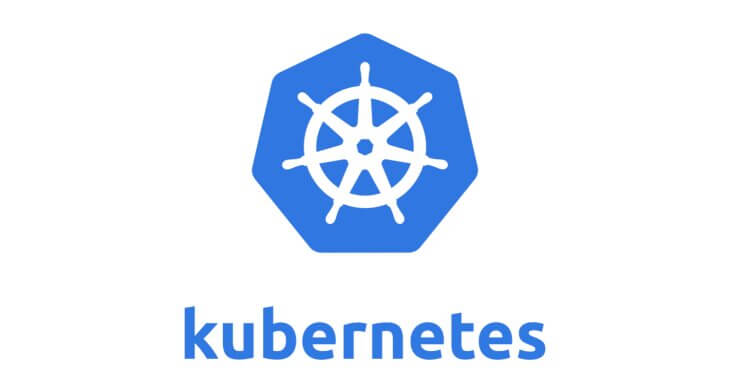




Be First to Comment